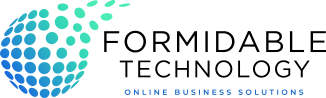Updating Contact Information
-
Log into the Client Area:
- Use your credentials to log into the client area of the portal.
-
Navigate to the Account Details:
- In the main menu, click on “Hello, [Your Name]” and then select “Account Details”.
-
Edit Your Information:
- Update your personal details, including your name, email address, phone number, and address.
-
Save Changes:
- After making the necessary updates, click the “Save Changes” button to update your contact information.