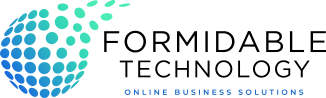Replacing your stored expired card is the same method you used to load your 1st card. Follow these steps to complete the process:
Step-by-Step Guide
-
Log into the Portal
- Ensure you are logged into your account on the portal to access your invoices and make your first manual payment.
-
Navigate to Billing
- Go to the Billing section.
- Select My Invoices to view your pending invoices.
-
Select the Unpaid Invoice
- Locate the unpaid invoice you wish to settle.
- Click on the invoice to open its details.
-
Initiate Payment
- Click on the Pay Using DPO Pay button located at the top right of the invoice.
-
Complete the Payment
- Follow the prompts to pay using your credit or debit card through the 3D secure method.
- Ensure all details are entered correctly to process the payment.
Post-Payment Process
- Tokenization of Your Card
- After successfully paying your first invoice, your card will be securely tokenized and stored by our payment gateway provider, DPO.
- Automatic Future Payments
- All future invoices will be automatically charged to your securely stored card on their due dates using the tokenized information.
Benefits of Tokenization
- Security
- Your card details are encrypted and stored securely, reducing the risk of fraud.
- Convenience
- No need to manually enter card details for future payments, saving you time and ensuring timely payments.
By following these steps, you will not only settle your first invoice but also set up a hassle-free payment system for all future invoices. If you encounter any issues or have further questions, please contact our support team for assistance.